
The Pangu team released their iOS 8 – iOS 8.1 jailbreak last week, but did so in a hurry, which meant that Cydia wasn’t available right away. While saurik made Cydia available quickly, it had to be manually installed.
The good news is that the Pangu team have now included Cydia in the Pangu iOS app, which can be installed with a few taps, rather than the earlier process which involved SSHing into your device, and running a couple of terminal commands. So here’s how you install Cydia using the Pangu iOS app:
- Ensure that your iOS device is jailbroken.
➤ How to Jailbreak iOS 8 – iOS 8.1 on Windows
➤ How to Jailbreak iOS 8 – iOS 8.1 on Mac

- Open the Pangu app on your device.
- Tap on the large banner that says Install Cydia

- Tap the Install button on the top right.

- A new screen comes up showing you he installation progress.

- Once the installation is completed, tap the Respring button at the bottom.

- After a respring, you’ll see a Cydia icon on your home screen.

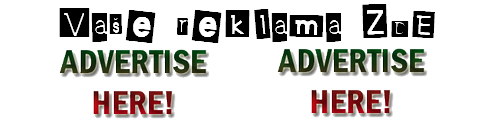






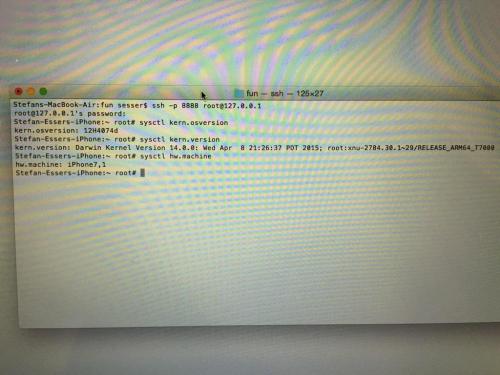

![Harbor brings OS X Yosemite-inspired dock to iOS 8 [Jailbreak Tweak]](https://iphone.funsite.cz/wp-content/uploads/2015/02/harbor3.jpg)
![AppButton brings a new way to quickly switch between apps [Jailbreak Tweak]](https://iphone.funsite.cz/wp-content/uploads/2015/02/appButton-577x1024-577x1024.png)
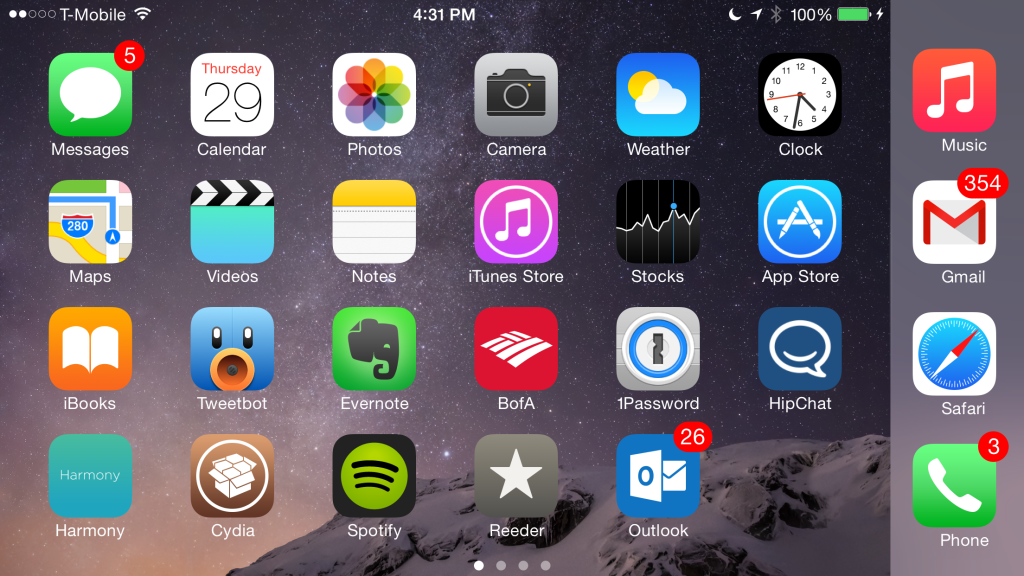

![AppButton brings a new way to quickly switch between apps [Jailbreak Tweak] AppButton brings a new way to quickly switch between apps [Jailbreak Tweak]](https://iphone.funsite.cz/wp-content/uploads/2015/02/appButton-577x1024.png)





Recent Comments