
iOS 8, Apple’s new mobile software update, contains a number of additional features which will be very handy for its users. “Hey Siri” is one of the new options available on drivers. It has the capability to respond to request made by the user in the form of voice messages. The only disadvantage of Hey Siri is that, it can be used only by plugging to any other power source via a USB or other cables.

The plugging method was introduced in order to sustain the battery power of the device. However, there are few methods using which it can be used even without the continuous supply of current. Here we will discuss about two of these methods, one of them for jailbroken devices and the other method for devices which are not jailbroken.
Method 1- Without a Jailbreak
- Go to the Settings application
- Select the option called General
- Now select the option called Siri
- If “Hey siri” has been disabled, then click on it so that it gets enabled
- Siri can be activated by pressing down the Home button. Release it after few seconds.
- You don’t need to speak anything to the application at this point of time. All you need to do is to wait till the request gets suspended.
- Once the timeout takes place, you should respond by saying “Hey Siri” to the display, which will automatically activate the application even without being connected to another power source.
This method will cease to work as soon as the auto lock feature of your home screen gets activated. You can make modifications in the Auto lock function if you wish to use Hey Siri regularly in the hands free mode. For this, you need to go to Settings-> General-> Auto Lock.s
Method 2- With a Jailbreak
Those users who have jailbroken their devices are also provided with an exclusive method using which they can use Hey Siri in hands free mode. The tweak for this particular function has been created by Hamza Sood, the jailbreak tweak developer. The tweak is named as UntetheredHeySiri.
- The first step is to jailbreak your iOS 8 device with Pangu’s latest utility tool.
- Expand the Cydia application and find a tweak called UntetheredHeySiri by it typing into the Search screen
- Click once, which automatically does the installation work
- After the installation process is done, go to Settings
- Select General and then Siri
- Click on the Hey Siri option so that it gets enabled. You will be provided with two options namely Always and While Charging
- Select Always so that you can use the Hey Siri feature on your device anytime even when there is no external power source.
You can easily download this jailbreak tweak since the iOS 8 is well supported by this tweak. Moreover, you can download the tweak free of cost. The only disadvantage of using Hey Siri feature without a power source is that it will become a burden on your battery power.
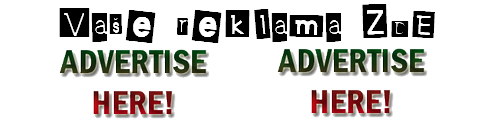






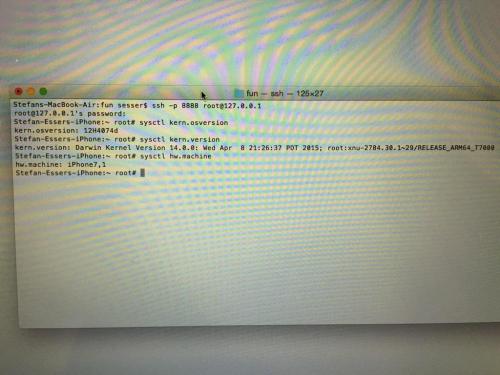

![Harbor brings OS X Yosemite-inspired dock to iOS 8 [Jailbreak Tweak]](https://iphone.funsite.cz/wp-content/uploads/2015/02/harbor3.jpg)
![AppButton brings a new way to quickly switch between apps [Jailbreak Tweak]](https://iphone.funsite.cz/wp-content/uploads/2015/02/appButton-577x1024-577x1024.png)
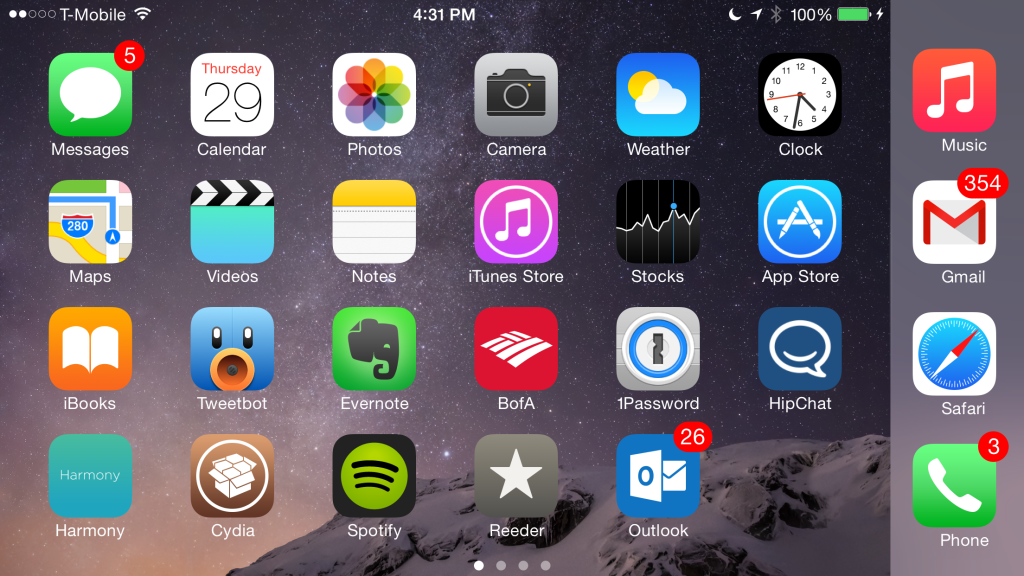

![AppButton brings a new way to quickly switch between apps [Jailbreak Tweak] AppButton brings a new way to quickly switch between apps [Jailbreak Tweak]](https://iphone.funsite.cz/wp-content/uploads/2015/02/appButton-577x1024.png)




Recent Comments